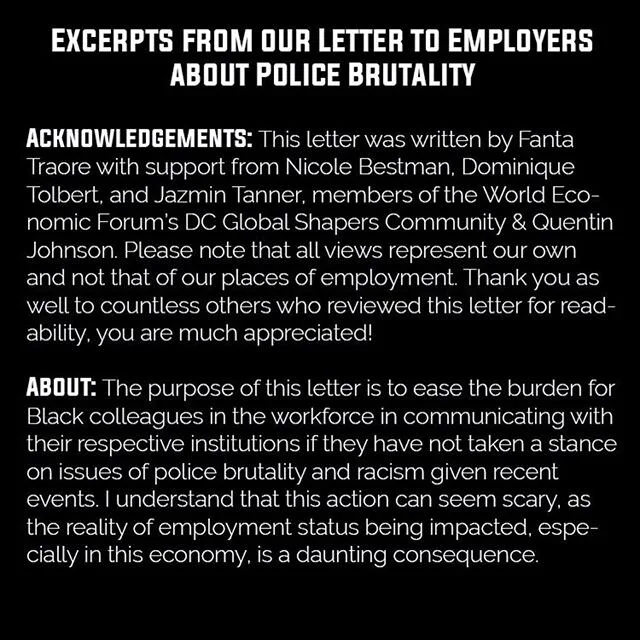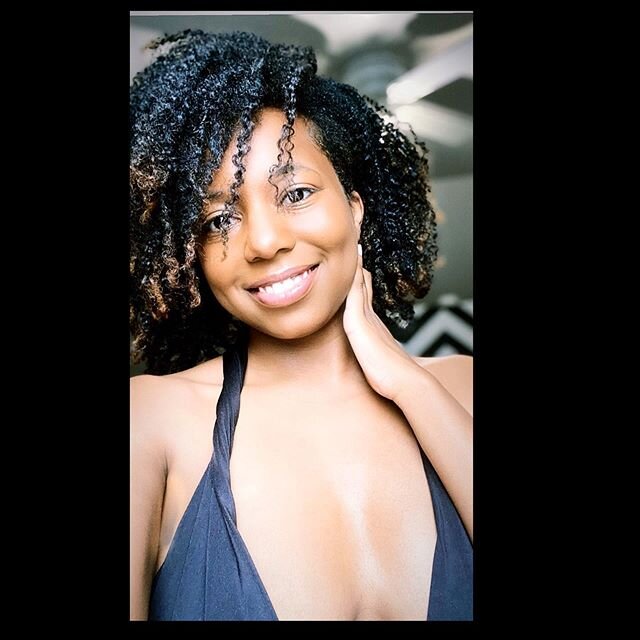A Wikimedia Foundation Product team had productive virtual strategy sessions and meaningful team bonding in a remote environment across various time zones.
/Background
The Wikimedia Foundation was, up until a few weeks ago, a hybrid organization of in-office staff and remote staff distributed across the globe. Due to the Coronavirus, the organization has since become fully remote. Prior to COVID-19, once or twice a year, teams at the Foundation met in person for offsites. Offsites, specifically in the Product department, are a time for a team to strategically plan for the coming quarters, rapidly design and prototype ideas, and bond as a team in a way that is often difficult to do during a regular work week, especially in a remote environment.
Due to a myriad of reasons, in 2019 the Growth Team, a Product team with the goal of increasing new contributors on wiki projects, made the decision to have one virtual offsite and one in-person offsite. The fall offsite would represent our virtual offsite. The team agreed it was important that we still had the concentrated strategic time we ordinarily would at that point in our software development life cycle, instead of waiting until the summer and having just one at this point in our project. We recently gained data about our past interventions to support new contributors making a successful edit and needed to determine what was next and how we would accomplish our next steps in our journey to increase new contributors on wiki projects.
A virtual offsite was a new concept for many team members including myself. I was used to facilitating hours long planning and strategy sessions, even coordinating virtual celebrations, but multi-day hours long meetings across so many time zones that didn’t leave participants absolutely drained was a new, but exciting challenge. Now that I have gone through the exercise with my team, I am creating this resource to share the lessons learned, as virtual gatherings of this nature may become a reality for more people.
Stakeholders
One of the first things you should do is have an understanding for whom you are creating your virtual offsite. Below you will find the title of the team members a part of the Growth Team offsite and their respective locations:
Technical Program Manager based in Washington, DC, USA
Data Analyst based in Washington State, USA
Designer based in Denmark
Community Relations Specialist based in France
Engineer based based in Hungary
Engineer based in Germany
Engineering Manager based in Maryland, USA
Engineer based in the San Francisco, USA office
QA based in the San Francisco, USA office
Product Manager based in the San Francisco, USA office
As you can see above, the team is spread across a range of time zones and there are a mix of in-office and remote staff. Additionally, different functions on the team had unique interests. Finally, but just as important, is the fact there are parents on our team and people with family obligations. Noting people with obligations to their family becomes vital in planning what time certain activities should happen. For example, it isn’t ideal to slate a team member to lead a strategy session immediately after they’ve prepared lunch for their children. Likewise, it isn’t kind to slate a team member to present if it is 7AM there time, it is likely are just waking up.
Gather Input Early
In the spirit of product development, one of the most important first steps is to gather some requirements from your stakeholders before creating an agenda. Your team should agree on a week that will be your dedicated offsite week at least two months in advance so that everyone can make necessary arrangements to be focused during this week. We found a four day offsite worked best for our team and decided to have it run Monday thru Thursday, giving people Friday to recover from such a large quantity of virtual meetings in a concentrated time period. We also agreed to have four hours of virtual sessions broken into two hour blocks with a break of at least thirty minutes. In the end what we found worked best was having 1.5–2 hours of a break between each two hour session everyday.
With time zones and titles being able to only tell you so much, it is important to gather input from the team before creating an agenda. I used Google Forms to create a survey and collect data from attendees. You should send the survey roughly a month prior to the week of your offsite.
In your survey, you should aim to learn the following from your attendees:
Their excitement levels for the virtual offsite and any doubts they may have
Preference regarding the timing of each session everyday requested in UTC
Remind attendees how long sessions will be and the agreement regarding breaks
Work related topics they have an interest in covering during the offsite
Icebreakers and Team bonding activities that interest them
If an attendee has an interest in leading a session ask how long it would take, as well as their desired outcome as a result of the session
Also, add an open field in the survey to capture other things participants may like to share that the survey questions does not cover.
Agenda Considerations
Before sharing the agenda based on the input you’ve collected from the team there are some elements you should consider.
Parking Lot
At the end of each day you should have a 30 minute open slot where your team can vote on how to use that time. The voted on topics should come from the “Parking Lot”. The parking lot is a list consisting of icebreakers, games and work related topics that did not make it into the final agenda. You may notice as you create your agenda that the number of things people expressed that they wanted to do are not aligned with the time available for the offsite. This system gives those topics a chance to surface. Additionally, throughout the offsite you may realize a new idea has emerged as a result of a previous session that the team wants to explore; the parking lot also allows you that space to revisit topics from previous sessions.
Icebreakers & Games
You may feel you already know your team well enough or wonder if icebreakers are necessary; yes, icebreakers are very much necessary. During our offsite we had an icebreaker at the start of each day, which was really popular with the team. There were two icebreakers in particular that were highly rated in the post offsite feedback form.
The first highly rated icebreaker required attendees to select a picture that they felt represented them and paste it in our shared document. Each person then had to describe why they chose their photo in a language other than English, due to English being our shared language. Whoever did not speak the language the person described their photo in could take a shot at translating it and the original poster of the picture could tell them if it was correct or what they actually said after thirty seconds. This activity took thirty minutes. There are people on the team where English is their second language and it allowed everyone to see a different side of those team members. Additionally, it helped team members who spoke English natively to gain a better appreciation for our colleagues that work and operate everyday in their non-native language. We discovered as a team we spoke sixteen languages at varying levels.
The second popular activity on the team was lightning talks. It was an activity that was highly requested in the input form. The lightning talk slides had to be turned in to the organizer by the start of the offsite and the subject matter was unrelated to work. Each person on the team had five minutes to present and we slotted one hour for the overall activity. The organizer collated the slides into one deck in advance so that it was easy to go between presentations.
In addition to Icebreakers, the team had free virtual friendly games listed in the parking lot. The two that I highly recommend are https://codenames.plus/ and https://skribbl.io/. The team enjoyed codenames so much we used two of our free time slots to play this game.
Polished Preparation
Once you synthesize the results from your survey and add in a parking lot, as well as icebreakers, you should share a draft agenda that includes the title of each session, the desired outcomes and who will lead what. Aim to finalize the skeleton of the agenda and have everyone weigh-in at least two and a half weeks prior to the offsite.
Invite Guests
The benefit of having a virtual offsite is that you can invite outside guests for select sessions. By everyone being remote it doesn’t create the weird dichotomy an in-person offsite would if you phoned in guests.
During the Growth team’s offsite we had a Q&A with the Chief Product Officer of the Wikimedia Foundation. We prepared questions ahead of time and used a thirty minute window to go through our questions. The team enjoyed this session because it helped to put our efforts into perspective with the department and greater Foundation’s Medium Term Plan.
Another very important group of people we invited to participate in a few of our sessions were our Community Ambassadors. Community Ambassadors are volunteers in the community that represent different wikis and ensure we are able to build products that work well across languages. Our community ambassadors participated in strategy sessions for upcoming projects and icebreakers. The team overwhelmingly found it beneficial to get to know our community in an informal way, as well as hear their thoughts first hand on upcoming projects.
Adding Details
At least one week prior to the offsite, the final agenda should go out to the team with in-depth details of each session. Your agenda should include the title and time of a session in UTC. Each session should detail what pre-work is necessary, instructions during the session and the desired outcomes of the session. A crucial time saver for our team was having session leaders pre-record presentations that were not interactive and asking attendees to watch the recording and capture notes ahead of the offsite. This allowed us to use our time to discuss what was presented instead of using time together to watch one person present. When sessions had breakouts, the instructions included who was in which breakout call and where that breakout was expected to congregate.
Each session should have a notes section and there should be someone designated to capture notes for each session. To accomplish this you will need to work with your session leaders in advance to collect this information and place it uniformly in the agenda. The notetakers should also have a central space to summarize action items that came out of their session. It may feel that these steps are overkill, but it will save you time to actually strategize and bond instead of worrying about logistics during the offsite.
Agenda Flow
Our offsite told a story, we started by revisiting our Product Roadmap to understand where we have been and what are some paths forward, which contextualized our future sessions. We also had a Retrospective the first day of the offsite to understand how we wanted to alter the way we work and what things we wanted to keep the same. If there was a low energy session, we ensured it was followed or preceded by a high engagement interactive session.
Designing Sessions
Sessions that were interactive and action oriented did the best in a virtual setting. If at all possible ensure each session has a well defined scope and isn’t too heavy on the brainstorming.
Our team’s Designer led a session in a tool called Figma where team members created a homepage for newcomers based on previous features built by our team. The goal was to reimagine future iterations of our newcomer homepage. The session went well due to her creating an example homepage and having participants practice with the tools before the session. The team also found it interesting to see where their coworkers chose some features but not others.
Our Community Relations Specialist led a session that had us step through the Wikipedia editing process, which we were planning to design for our users. Recreating the user experiences allowed us to develop empathy for the wikis we were serving. Furthermore, this activity resulted in the team expressing a desire to do more user testing at future offsites as a driver for discussing our projects.
Ordinarily our team’s retrospectives are a reflection of what went well, what is confusing and what did not go well in the last two weeks and notes are captured in a word document. To ensure we moved into a different headspace, our retrospective format was altered. The team was provided a link to Google Slides and provided the following instructions:
Each topic accompanied the slide in the image below where team members added their thoughts as explained by the instructions:
The team was not required to complete these slides prior to the retro, but they were made aware of the structure and instructions so that they could start thinking about the topic areas.
Finally, as it makes sense, leverage virtual breakouts within sessions to increase the efficiency of group brainstorming. If you are interested in more ideas specifically for design sessions, check out this Open Design Kit created by Senior UX Designer, Jess Klein.
Test Tools
Prior to the offsite all attendees should be made aware of what tools will be used. If a session leader is introducing a new tool, in the prework they should inform participants to get familiar with the new tool.
Housekeeping
Prior to the offsite, establish some ground rules to include in your agenda. Our team had the following ground rules:
There will be a ten minute warning before a session ends. This helps session leaders get to a good stopping point while reinforcing that we will not go over the time box for that session.
Use the chat function of the videoconferencing to raise your hand and signal you would like to speak next. This creates order and avoids someone not being heard, or two people accidentally speaking over one another.
Express your thoughts aloud instead of typing in the chat. We want to avoid notes being lost in the chat and side conversations happening when everyone should have one uniformed conversation.
Do your best to cancel all meetings for the week that are not dedicated to the offsite. Four hours of meetings for four days can be very draining and we do not want anyone to burn out.
We will rotate note taking. It is important to share the load in a meeting and note taking can become tiring if it is just one person doing it for several hours.
Unless you are having bandwidth issues, turn your camera on. Being in a virtual environment can make communication challenging, by not having your camera on team members can miss out on facial cues.
Mute your microphone if you are not speaking. When you do not mute your microphone you run the risk of unexpected background noise interrupting the meeting. Additionally, if a facilitator sees a participant unmute their microphone it can signify someone has a desire to speak.
As the offsite went on rules were added as it made sense. Anyone could elect to create or alter a rule during the offsite.The list I’ve provided is what worked for our team, but is not exhaustive. Wikimedia Foundation Manager, Grace Gellerman shared these tips to consider when facilitating remote meetings that may expand your list of ground rules.
Continuous Improvement
Gathering input from your colleagues shouldn’t only happen as you set the agenda. You should have an understanding of how everyone is feeling throughout the course of the offsite and once everything comes together. Doing so will require flexibility in your agenda and various feedback forms.
At the end of each day, the team was asked to complete an anonymous survey. Completing the survey should be listed as a five minute session at the end of each day and a link should be provided to the form via the agenda. Our team’s daily survey asked:
Today’s Date
What went well?
What could be improved?
At the end of each day I reviewed the feedback from the team and incorporated whatever changes to our agenda that I could as a result of that feedback, which at times resulted in new ground rules. I also shared feedback with session leaders as a result of the survey, which caused one session leader to completely rearrange how they were planning to lead part two of an activity. The team was grateful for the alterations to part two of our session, as well as the new ground rules.
At least one week after the offsite, a follow up survey should be sent to gather feedback about the team’s overall experience. Our team’s final feedback form asked the following:
How was the preparation of the offsite?
A rating for each session ranging from Very Positive to Very Negative. For items marked Negative or Very Negative, we asked for an explanation.
The Pros and Cons of having a virtual offsite
Feedback regarding the structure and logistics of the offsite
A rating of how much each person felt their ideas were heard from Not at All to Very much so. Ratings neutral to Not at All were asked for suggestions to improve the experience.
Additionally, we asked for a rating from Agree to Disagree regarding the following statements:
I feel closer to my teammates
I found the offsite beneficial
I felt a sense of accomplishment
I understand our team’s mission
The survey was concluded requesting feedback of other ways future virtual offsites can be improved. A lot of the feedback regarding the offsite was positive, however there were some common themes among team members when it comes to the concept of virtual offsites overall compared to offsites that happen in person.
Overall feelings on the concept of a Virtual Offsite
The TLDR
The general sentiment from the team was that a virtual offsite should not be seen as a “replacement” to an in-person offsite. Rather a virtual offsite should be used as a tool when outside circumstances makes it difficult for a team to congregate in person. Virtual offsites are great for strategy sessions where we need focused time and have a direction in which we want to go in. The advantage of in-person offsites is productive creative brainstorming and valuable informal conversations that are likely to happen at dinner or while going for a walk.
Downsides
It is hard to recreate spontaneous conversations that may happen in a virtual structured setting. It is also hard to recreate organic one-on-one conversations. This is important because it allows team members to build social capital with team members that may be needed once everyone has returned to remote settings. It also provides another way for team members to learn each other’s values, which is useful when potential misunderstandings occur.
There is a challenge with enforcing full dedication to the offsite in a virtual setting. With no one around once the meetings are over there is a lack of distraction from other work and a lack of accountability to just be present. Speaking of distractions, whilst home, it is easy for friends and family to intervene in what normally would be team bonding time or our sessions especially due to the varying time zones. By not traveling for an offsite and being in the same time zone as our colleagues, it can make scheduling a challenge and we are likely to still operate in the timezone we live in. Finally, it is hard to recreate the creativity that comes with a whiteboard and stickies in a virtual environment no matter the alternative online tools.
Upsides
It is easier to have personal time in a virtual environment versus an in-person offsite where you feel obligated to be together at all times. The virtual format allowed a more siesta style offsite, which was nice. It gave everyone a chance to take a real break and recharge between sessions. It was also nice to not have to deal with jetlag during the beginning of the week. People remaining home afforded them the chance to attend local events that they would have otherwise missed. Another very important factor for our team was that we reduced our carbon footprint by not flying.
Parents shared that having a virtual offsite was beneficial to their families due to it reducing their travel by one in-person offsite instead of having to leave their home for a week twice in a year. Having a virtual offsite meant that we could have more guests attend, such as the ambassadors and CPO; with them sharing the same remote experience that we had. Finally, we decided to record all of our sessions, which means we could go back and watch the content, something we would not be able to do easily in person.
In the coming months, as the teams I work with explore virtual offsites, I will build upon the things I’ve learned from the Growth Team’s trial last year. I believe the new challenge will be to re-create environments for informal interpersonal connections.
If you have attempted a virtual offsite, or have ideas I didn’t cover here, feel free to share them in the comments or mention me on Twitter Jazmin Tanner; I would love to hear your thoughts.